22. Scintillation Detector¶
22.1. Background¶
The detection of ionizing radiation by the scintillation light produced in certain materials is one of the oldest techniques on record. In Geiger and Marsden’s famous scattering experiment of \(\alpha\) particles off Gold nuclei, the scattered \(\alpha\) particles were observed via the scintillation light they produced when they hit a ZnS-screen. ZnS produced light flashes, called scintillation light, when hit by an \(\alpha\)particle. The scintillation process remains one of the most useful methods available for the detection and spectroscopy of a wide assortment of radiation.
The scintillation material used in this experiment is NaI(Tl) where (Tl) means that there are small mounts of Tl (Thallium) mixed into the NaI. Scintillation light is produced when a fast, charged particle excites the electrons in the NaI crystal from their valence band into the conduction band and leaving a hole in the valence band. The Thallium impurity in NaI produces so-called activator centers, which allow the electrons and the holes to recombine quickly with the emission of visible light. This light is detected by a photo-multiplier (Fig. 22.1) that produces an electrical current pulse proportional to the number of photons observed. A good scintillator should convert the kinetic energy of the charged particle in to visible light efficiently and linearly. The decay time of the light should be fast so that fast pulses can be generated and high particle rates can be measured.

Fig. 22.1 Schematic of scintillator and photo multiplier (PMT)¶
22.2. Photo Multiplier¶
The photomultiplier is an instrument that can detect photons. An incoming photon (e.g. a scintillation photon) hits the photo-cathode and via photo effect releases an electron. The probability for this process is about 20%, so you need on the average 5 photons to produce a single photo-electron. The released electron is then accelerated toward a metal plate called a dynode where upon impact it releases more electrons, typically 2. These in turn are accelerated to the next dynode where each electron knocks out 2 more electrons. In this matter one obtains an exponentially growing number of electrons. At the end all the released electrons are collected at the Anode where they produce a short, measurable electric current pulse.
22.3. Electronics and Data Acquisition¶
The output pulses of the PMT are amplified and then recorded. The size of a pulse is proportional to the number of photons hitting the photocathode. These in turn are proportional to the amount of energy the charged particle deposited in the scintillator. Therefore the output pulse is proportional to the energy deposited in the scintillator. The proportionality constant has to be determined experimentally. This process is called calibrating the detection system.
The amplified pulses are analyzed by an Analog to Digital Converter (ADC) which determines the pulse height and converts it into a number (typically between 0 and 1023, or 0 to 2047). These (ADC) numbers are then histogrammed i.e. each possible ADC value has a counter associated with it and each time a certain value occurs the corresponding counter is incremented. So if your ADC has a range from 0 to 1023, you have a total of 1024 counters. Each ADC value is called a channel and the counter value is called the channel contents. If you take data for a while you will see that some values occur more frequently than others. The total set of counter values and the corresponding ADC values is called a spectrum. When you plot a histogram the x-axis corresponds to the ADC value and the y-axis represents the corresponding counter values or channel contents. The process described above is performed by a Multi Channel Analyzer (MCA). The hardware part is installed in a PC and the associated software (Maestro) is running on the computer. A schematic of the setup os shown in Fig. 22.2
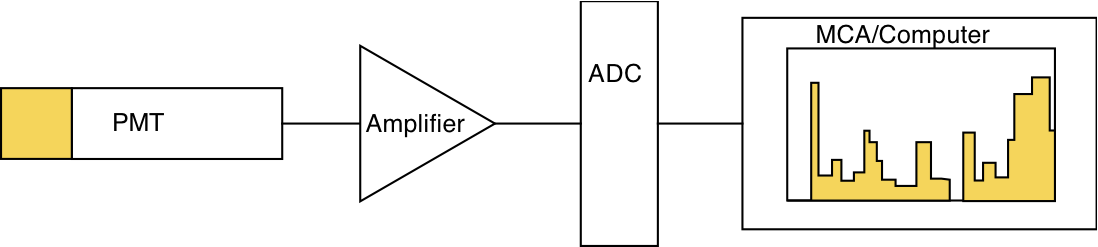
Fig. 22.2 Schematic of the data acquisition with PC.¶
22.4. Detection of Photons¶
A scintillator is primarily sensitive to the passage of charged particles. High energy photons, like all photons, are not charged and can only be observed if they produce a fast moving charged particle which subsequently interacts with the scintillator material. The energy that is measured in a scintillator is therefore the energy deposited by charged particles, mostly electrons, that interacted with the incoming high energy photon. The main reactions between a photon and the electrons in the scintillator are:
Photo effect:: a photon is absorbed by an electron which then interacts with the crystal. \(K_e = E_\gamma - B_e\) , where \(K_e\) is the kinetic energy of the electron, \(E_\gamma\) is the photon energy and \(B_e\) is the electron’s binding energy.
Compton scattering: a photon scatters off an atomic electron, the electron recoils and has kinetic energy, the original photon changes direction and loses energy corresponding to the recoil energy of the electron. \(M_e\) is the mass of the electron and the energy of the recoiling electron is given by \(K_e = E_\gamma - E_f\) while energy of the scattered photon is given by
Pair production: a photon (with a an energy > 1.2 MeV) converts into an electron – positron (anti-electron) pair. The electron is stopped in the crystal, the positron eventually annihilates with an atomic electron and produces two 0.511 MeV photons which may or may not be detected.
Rayleigh scattering: a photon scatters off an atom without excitation. This does not produce a measurable effect in the scintillator
The probability of each of these process depends on the photon energy and the composition of the scintillator material. From all the processes which produce signals in the detector (those highlighted above) the most important one for the source we are using is Compton scattering. This can be seen from studying the cross sections for these processes for Carbon and Lead in the following figure. Note that this is a log-log plot! For Carbon, Compton scattering is dominant for photon energies between about 100KeV and 10 MeV while for Lead the photo electric process dominates up to about 700KeV when Compton scattering starts to dominate.
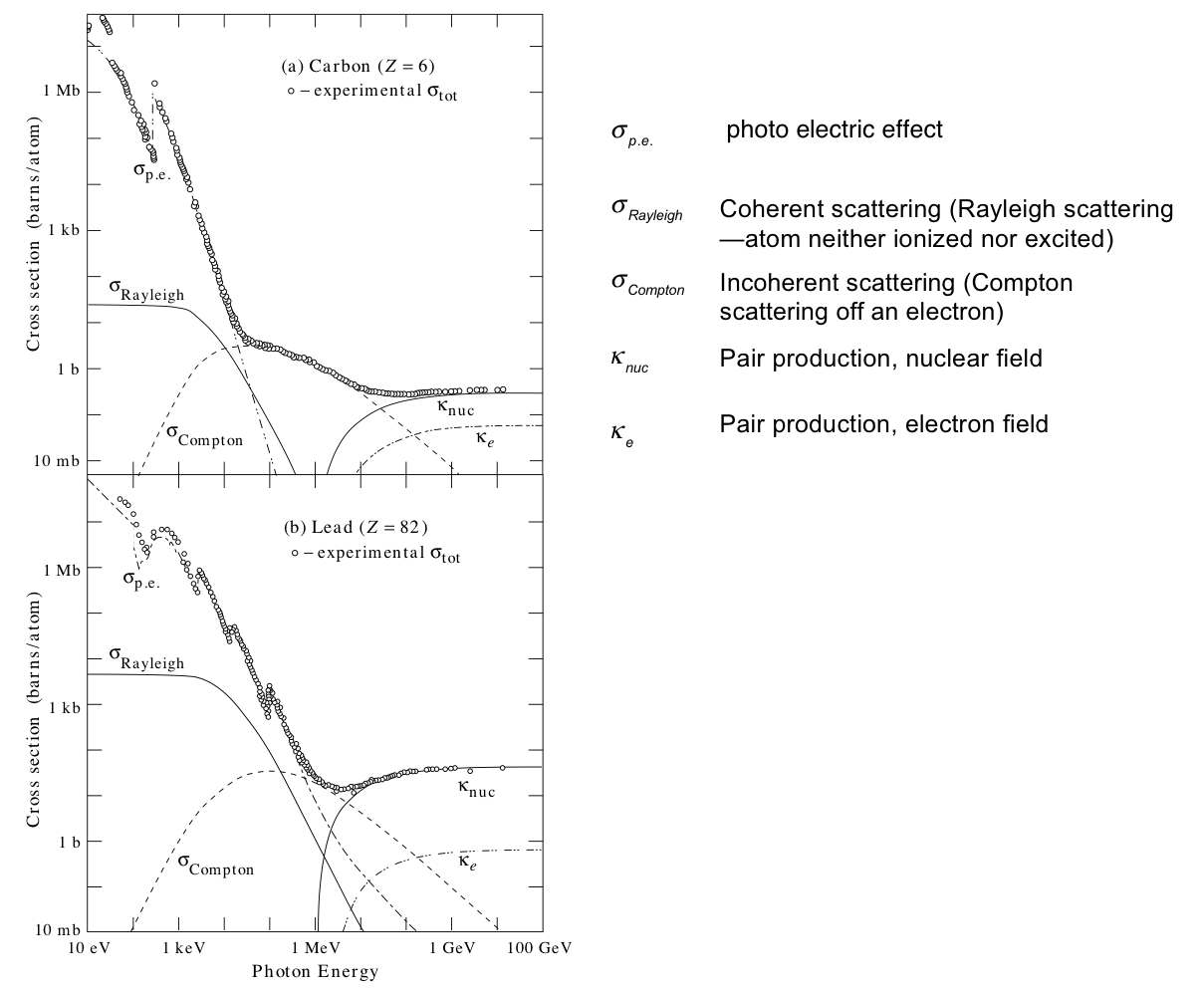
Fig. 22.3 Cross sections for the various processes occurring in a scintillator.¶
The goal of this experiment is to understand the spectrum produced by a scintillator when a high energy photon interacts with it. To understand it you should always remember that several of the processes listed above can occur sequentially with a single initial photon and that it is the total energy of the recoiling electrons that is measured in this process. If mono energetic photons enter the scintillator and transfer all their energy to the electrons which all get stopped in the scintillator then the signals at the end of the PMT should all have basically the same value. This means that the histogram should show a peak. If a Compton scattered photon leaves the scintillator without further interaction then the maximum energy deposited in Compton scattering would correspond to a photon scattering angle of 180 degrees. A schematic spectrum of a scintillator measuring photons with the same energy and where \(E_\gamma \leq 1 MeV\) would look like (Fig. 22.4):
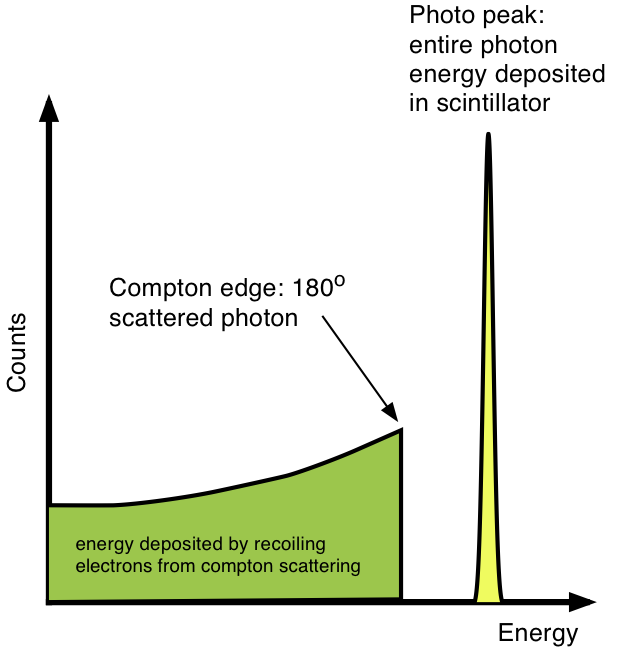
Fig. 22.4 Schematic of a scintillator spectrum of mono energetic photons.¶
22.5. Experimental Procedure¶
22.5.1. Testing the MCA¶
Connect a signal generator (BK 2MHz function generator 3011B) with a BNC “T” to the oscilloscope (you might want to ask for help at this point to get familiar with the oscilloscope) and to the input of the ADC at the back of the PC. Set the signal size to 1V and the rate to 100Hz. On the PC start the Maestro program and click on the start symbol to start taking data. You should see the channel contents growing. When you click on the stop symbol the data taking stops. Take about 1000 events. Change the signal size by 1 V and take data without clearing the spectrum. Continue to do this until you reach 5 V in steps of 1 V. You should see now a total of five sharp peaks, each corresponding to the various signal sizes. This allows you to calibrate the MCA in terms of signal size / channel. It also allows you to check the linearity of the ADC.
Fit a quadratic function ( using polyfit)
to your data. The quadratic term is a measure of the non-linearity of
the instrument. How much does it contribute and how large
is its uncertainty ? Make a plot of your experimental data and the
fitted result.
Now you are ready to take data with the scintillator and the PMT.
22.5.2. PMT Operation¶
The photo multiplier requires high voltage (HV) in order to accelerate the secondary electrons to the anode. It is supplied by the Ortec 556 module. Before you turn it on, make sure the knobs are set to 0. Turn the unit on and then set it to 700-800V. The output of the PMT should be connected to the input of the Ortec 590A amplifier. Connect the output of the amplifier with a BNC ”T” to an Oscilloscope and continue the connection to the input of the ADC at the back of the PC. Place a 137Cs source on the scintillator and check if you see pulses on the oscilloscope. Make sure the signals are in the range of 2 – 5 V. What you see is the histogram (spectrum) of pulses described previously.
You should save this spectrum using from the menu. Make sure that you select to save an ASCII spectrum with the extension. You can load this file back into Maestro but you can also use it in LabTools for further analysis (look in the documentation). Identify the photo peak and the Compton edge. Replace the \(^{137}Cs\) source with a \(^{60}Co\) source. And take data for about 4 minutes.
22.5.3. Decay Schemes of \(^{137}Cs\) and \(^{60}Co\)¶
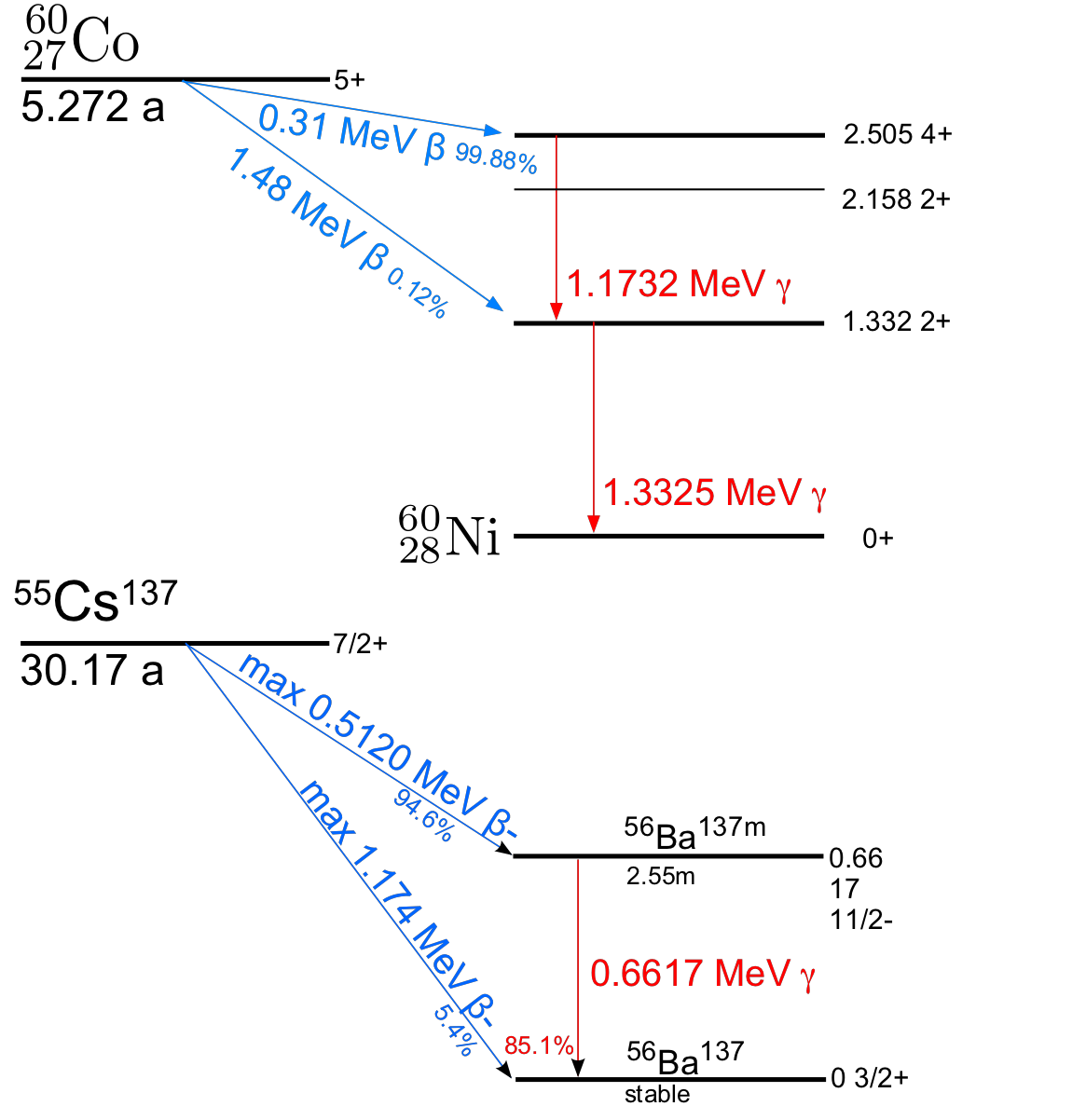
Fig. 22.5 Decay schemes and photon energies.¶
The red arrows indicate the photons to be detected by the NaI(Tl) scintillator. The photons are emitted when the excited daughter nuclei transition into their ground states. The exited daughter nuclei are the result of a beta decay of the parent nuclei. Using the photo peak of these two sources calibrate the spectra such that instead of channels (or bin numbers) you have KeV or MeV. M
From the measured \(^{137}Cs\) and \(^{60}Co\) spectra, determine the position of the photo peaks and using the known values of the photon energies, determine the calibration factor to convert channel numbers to particle energies.
Make a plot of the calibrated spectra and indicate the energies of the photo-peaks.
22.5.4. Back Scattering Peak¶
It can happen that a photon does a 180 scattering outside the detector (e.g. in the thick glass of the PMT) and this backscattered photon is then detected. Find its energy and locate the corresponding peak. The recoiling electron from the backscattering process is not detected.
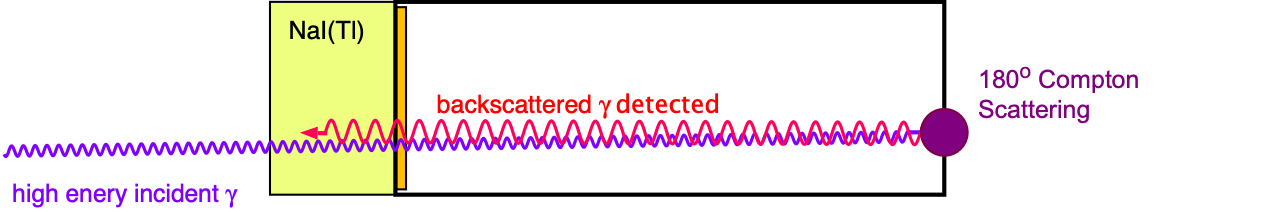
Fig. 22.6 Detection of back-scattered photons.¶
Use the expression for the energy of the Compton scattered photons (eq. (22.1)) for 180 degree scattering and evaluate it for the \(^{137}Cs\) and \(^{60}Co\) photons. Remember, the corresponding recoiling electron deposits all its energy in the scintillator leading to the Compton edge. Indicate your calculated Compton edge on your measured spectra and discuss your result.
22.5.5. Background Measurement and Subtraction¶
Remove all the sources and take data for 5 minutes. The spectrum you obtained in such a way is a background spectrum and is present in all the spectra you took so far. You can subtract the background from the spectra you took if you know how long each spectrum was accumulated. You need to adjust your background spectrum to correspond to the same acquisition time as the one you took with the source. You can perform this subtraction either using the Maestro program (see the manual), or using the LabTools: working with MCA data
Show your subtracted spectra in your report.