What is necessary to do data analysis using Python ?¶
If you have never programmed before, this will be a bit different from using application programs such as EXCEL or WORD. You will mostly work in command mode which means that you will not control what is happening with menus and the mouse but by using commands and a text editor. Today there are many packages available for scientific computation using python.
Numpy, Scipy, Matplotlib, IPython¶
These are software packages for scientific computation numpy (for multidimensional arrays), scipy (for numerical methods and special functions) and matplotlib for visualization using Python. These packages contain much much more than what you need for Intermediate Lab but they will be very useful for your later studies.
The easiest way to install Python and all the necessary packages including a text editor in one step is to use the free Anaconda python distribution/program Anaconda.
If you have a problem let me know.
Anaconda Installation¶
Currently the python software used is written for Python 3. When you download Anaconda you need to make sure to download the correct version. An example of the (Fall 2020) download page is shown below. Please download the latest version (3.x)
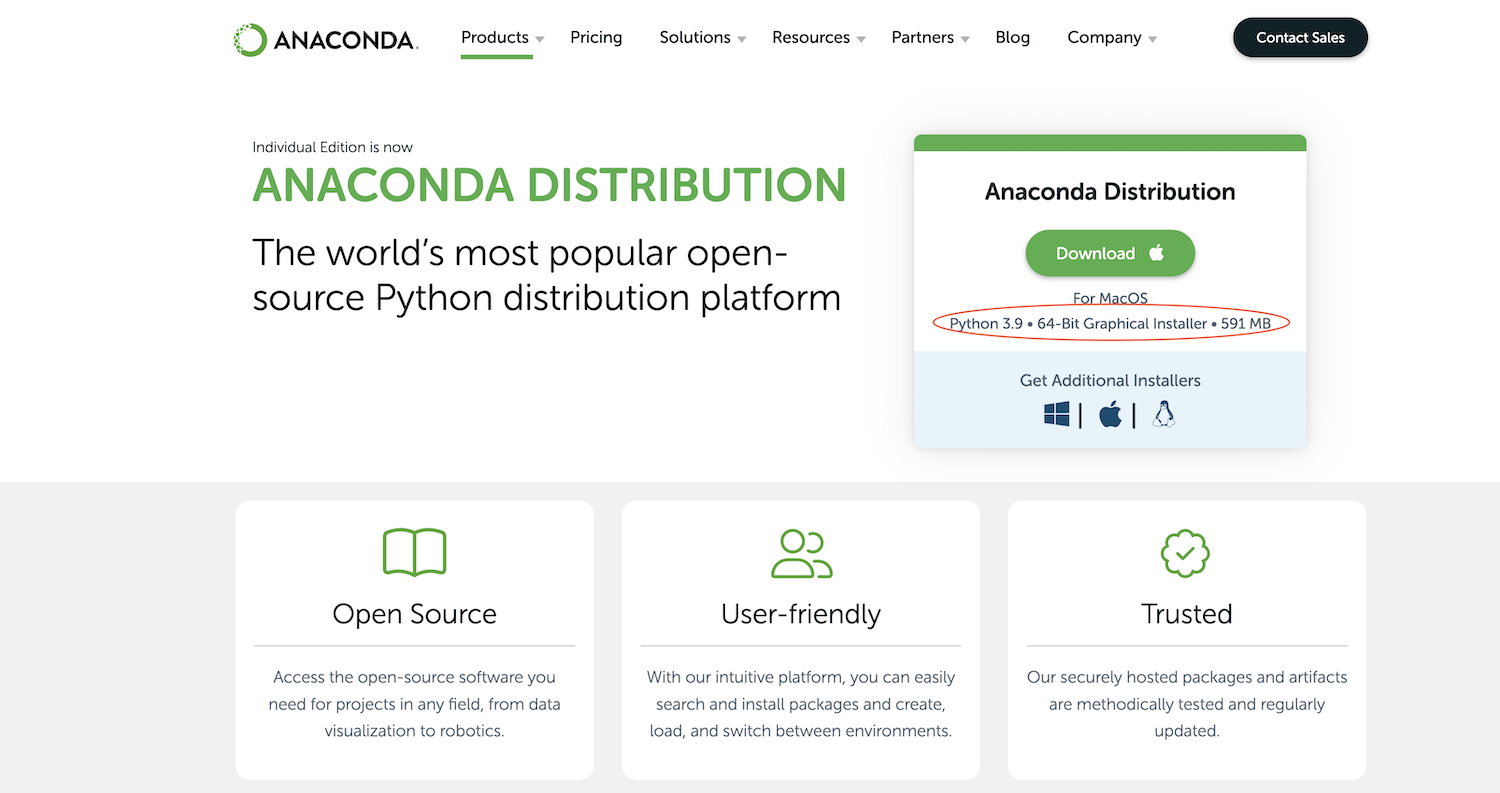
Figure 1: Anaconda Download page (2022) with the correct python versions (3.9) highlighed.¶
Software Packages for Modern Lab and later: LT/LT_Fit¶
Now that you have installed the basic software tools you need the more experiment-specific software. Install the software according to the download and installation instructions.
Example Files¶
You can download some data files and examples from:
example.zip